This balance sheet will be automatically updated when the other party publishes an update from their matter.
Update proposal.
Propose something?
Propose something?
Propose something?
Propose something?
Propose something?
Propose something?
{{#if bsConfig.separate}}{{bsConfig.classifications.false}} {{/if}}Assets.
{{/if}}Item
value
value
- {{type}} {{#if layout == 'net' && id != 'asset_CA' && !paymentid && netproceedexc !== true && subSheet(id, b.id).connections.length > 0}}net proceeds{{/if}} {{#if addback === true}}addback{{/if}} {{#if excluded(id) === true}}excluded{{/if}} {{#if private(jointbs, otherbs)}}private{{/if}} {{#if agreement(this, 'assets', 'ownership') === false}}ownership disputed{{/if}} {{#if classification == 'tbd'}}TBD{{/if}}
- {{#if view == 'c' && differences.missing}}{{description}}{{else}}{{description}}{{/if}}{{#if valueDate}}As of: {{valueDate}}{{/if}}
- {{type}} {{#if layout == 'net' && id != 'asset_CA' && !paymentid && netproceedexc !== true && subSheet(id, b.id).connections.length > 0}}net proceeds{{/if}} {{#if addback === true}}addback{{/if}} {{#if excluded(id) === true}}excluded{{/if}} {{#if private(jointbs, otherbs)}}private{{/if}} {{#if agreement(this, 'assets', 'ownership') === false}}ownership disputed{{/if}} {{#if classification == 'tbd'}}TBD{{/if}}
- {{#if view == 'c' && differences.missing}}{{description}}{{else}}{{description}}{{/if}}{{#if valueDate}}As of: {{valueDate}}{{/if}}
-
{{#if agreement(this, 'assets', 'ownership', true) !== true}}
- ownership disputed
- {{whom(agreement(this, 'assets', 'ownership', true).a, parent)}} / {{whom(agreement(this, 'assets', 'ownership', true).b, parent)}} {{else}}
- Ownership
- {{whom(ownership, parent)}} {{/if}}
- Ownership
- {{whom(ownership, parent)}}
-
{{#if id}}
- Value
- {{#if view == 'c' && partyB.missing}}{{formatValue(value)}}{{/if}} {{#if view == 'c' && differences.value == false && differences.missing}}{{formatValue(value)}}{{/if}} {{#if view == 'c' && differences.value == false && !differences.missing && !partyB.missing}}{{formatValue(value)}}{{/if}} {{#if view == 'c' && differences.value == true}}{{formatValue(value)}}{{/if}} {{#if view != 'c' && !neutral}}{{#if layout == 'all'}}{{formatValue(value)}}{{else}}{{netProceeds(this)}}{{/if}}{{#if estimate}}*{{/if}}{{/if}} {{#if neutral && !syncronised}}{{formatValue(value)}}{{#if estimate}}*{{/if}}{{/if}} {{#if syncronised}}{{formatValue(value)}}{{#if estimate}}*{{/if}}{{/if}} {{/if}}
-
{{#if b.id}}
- Value
- {{#if neutral && !syncronised}}{{formatValue(b.value)}}{{#if b.estimate}}*{{/if}}{{/if}} {{#if syncronised}}{{formatValue(b.value)}}{{#if b.estimate}}*{{/if}}{{/if}} {{/if}}
- {{formatAction(action)}}
-
{{formatValue(aSplit)}}|{{formatValue(bSplit)}}
- {{formatAction(b.action)}}
-
{{formatValue(b.bSplit)}}|{{formatValue(b.aSplit)}}
- View notes {{#if id != null && !published && access != 'viewer'}}
- {{aName()}}'s item details {{/if}} {{#if b.id != null && !published && access != 'viewer'}}
- {{bName()}}'s item details {{/if}} {{#if id != null && !published && access != 'viewer'}}
- Delete {{else}} {{#if b.id != null && !published && access != 'viewer'}}
- Delete {{/if}} {{/if}}
- {{type}} {{#if layout == 'net' && id != 'asset_CA' && !paymentid && netproceedexc !== true && subSheet(id, b.id).connections.length > 0}}net proceeds{{/if}} {{#if addback === true}}addback{{/if}} {{#if excluded(id) === true}}excluded{{/if}} {{#if separateComponent(this)}}{{separateComponent(this)}}{{/if}} {{#if private(jointbs, otherbs)}}private{{/if}} {{#if agreement(this, 'assets', 'ownership') === false}}ownership disputed{{/if}} {{#if classification == 'tbd'}}TBD{{/if}}
- {{#if view == 'c' && differences.missing}}{{description}}{{else}}{{description}}{{/if}}{{#if valueDate}}As of: {{valueDate}}{{/if}}
-
{{#if neutral && !syncronised}}
- Party
- {{aName()}} {{else}}
- Ownership
- {{whom(ownership, parent)}} {{/if}}
- Value
- {{#if view == 'c' && partyB.missing}}{{formatValue(value)}}{{/if}} {{#if view == 'c' && differences.value == false && differences.missing}}{{formatValue(value)}}{{/if}} {{#if view == 'c' && differences.value == false && !differences.missing && !partyB.missing}}{{formatValue(value)}}{{/if}} {{#if view == 'c' && differences.value == true}}{{formatValue(value)}}{{/if}} {{#if view != 'c' && !neutral}}{{#if layout == 'all'}}{{formatValue(value)}}{{else}}{{netProceeds(this)}}{{/if}}{{#if estimate}}*{{/if}}{{/if}} {{#if neutral && !syncronised}}{{formatValue(value)}}{{#if estimate}}*{{/if}}{{/if}} {{#if syncronised}}{{formatValue(value)}}{{#if estimate}}*{{/if}}{{/if}}
- Value
- {{formatValue(other)}}{{#if oestimate}}*{{/if}}
Add to balance sheet?
Propose something?
Assets
{{/if}} {{#subSheet(id, b.id).assets}}- {{type}} {{#if excluded(id) === true}}excluded{{/if}} {{#if private(jointbs, otherbs)}}private{{/if}} {{#if classification == 'tbd'}}TBD{{/if}}
- {{description}} {{#if parent}}*{{/if}}
- Value
- {{formatValue(value)}}{{#if estimate}}*{{/if}}
- Value
- {{formatValue(other)}}{{#if oestimate}}*{{/if}}
- {{type}} {{#if layout == 'net' && id != 'asset_CA' && !paymentid && netproceedexc !== true && subSheet(id, b.id).connections.length > 0}}net proceeds{{/if}} {{#if addback === true}}addback{{/if}} {{#if excluded(id) === true}}excluded{{/if}} {{#if private(jointbs, otherbs)}}private{{/if}} {{#if agreement(this, 'assets', 'ownership') === false}}ownership disputed{{/if}} {{#if classification == 'tbd'}}TBD{{/if}}
- {{#if view == 'c' && differences.missing}}{{description}}{{else}}{{description}}{{/if}}{{#if valueDate}}As of: {{valueDate}}{{/if}}
- {{type}} {{#if layout == 'net' && id != 'asset_CA' && !paymentid && netproceedexc !== true && subSheet(id, b.id).connections.length > 0}}net proceeds{{/if}} {{#if addback === true}}addback{{/if}} {{#if excluded(id) === true}}excluded{{/if}} {{#if private(jointbs, otherbs)}}private{{/if}} {{#if agreement(this, 'assets', 'ownership') === false}}ownership disputed{{/if}} {{#if classification == 'tbd'}}TBD{{/if}}
- {{#if view == 'c' && differences.missing}}{{description}}{{else}}{{description}}{{/if}}{{#if valueDate}}As of: {{valueDate}}{{/if}}
- Ownership
- {{whom(ownership, parent)}}
- Ownership
- {{whom(ownership, parent, 'b')}}
-
{{#if id}}
- Value
- {{#if view == 'c' && partyB.missing}}{{formatValue(value)}}{{/if}} {{#if view == 'c' && differences.value == false && differences.missing}}{{formatValue(value)}}{{/if}} {{#if view == 'c' && differences.value == false && !differences.missing && !partyB.missing}}{{formatValue(value)}}{{/if}} {{#if view == 'c' && differences.value == true}}{{formatValue(value)}}{{/if}} {{#if view != 'c' && !neutral}}{{#if layout == 'all'}}{{formatValue(value)}}{{else}}{{netProceeds(this)}}{{/if}}{{#if estimate}}*{{/if}}{{/if}} {{#if neutral && !syncronised}}{{formatValue(value)}}{{#if estimate}}*{{/if}}{{/if}} {{#if syncronised}}{{formatValue(value)}}{{#if estimate}}*{{/if}}{{/if}} {{/if}}
-
{{#if b.id}}
- Value
- {{#if neutral && !syncronised}}{{formatValue(b.value)}}{{#if b.estimate}}*{{/if}}{{/if}} {{#if syncronised}}{{formatValue(b.value)}}{{#if b.estimate}}*{{/if}}{{/if}} {{/if}}
- View notes {{#if id != null && !published && access != 'viewer'}}
- {{aName()}}'s item details {{/if}} {{#if b.id != null && !published && access != 'viewer'}}
- {{bName()}}'s item details {{/if}} {{#if id != null && !published && access != 'viewer'}}
- Delete {{else}} {{#if b.id != null && !published && access != 'viewer'}}
- Delete {{/if}} {{/if}}
Liabilities
{{/if}} {{#subSheet(id, b.id).liabilities}}- {{type}} {{#if excluded(id) === true}}excluded{{/if}} {{#if private(jointbs, otherbs)}}private{{/if}} {{#if classification == 'tbd'}}TBD{{/if}}
- {{description}} {{#if parent}}*{{/if}}
- Value
- -{{formatValue(value)}}{{#if estimate}}*{{/if}}
- Value
- -{{formatValue(other)}}{{#if oestimate}}*{{/if}}
- {{type}}
- {{#if view == 'c' && differences.missing}}{{description}}{{else}}{{description}}{{/if}}{{#if valueDate}}As of: {{valueDate}}{{/if}}
- {{type}}
- {{#if view == 'c' && differences.missing}}{{description}}{{else}}{{description}}{{/if}}{{#if valueDate}}As of: {{valueDate}}{{/if}}
- Ownership
- {{whom(ownership, parent)}}
- Ownership
- {{whom(ownership, parent, 'b')}}
-
{{#if id}}
- Value
- {{#if view == 'c' && partyB.missing}}-{{formatValue(value)}}{{/if}} {{#if view == 'c' && differences.value == false && differences.missing}}-{{formatValue(value)}}{{/if}} {{#if view == 'c' && differences.value == false && !differences.missing && !partyB.missing}}{{formatValue(value)}}{{/if}} {{#if view == 'c' && differences.value == true}}-{{formatValue(value)}}{{/if}} {{#if view != 'c' && !neutral}}{{#if layout == 'all'}}-{{formatValue(value)}}{{else}}{{netProceeds(this)}}{{/if}}{{#if estimate}}*{{/if}}{{/if}} {{#if neutral && !syncronised}}-{{formatValue(value)}}{{#if estimate}}*{{/if}}{{/if}} {{#if syncronised}}-{{formatValue(value)}}{{#if estimate}}*{{/if}}{{/if}} {{/if}}
-
{{#if b.id}}
- Value
- {{#if neutral && !syncronised}}-{{formatValue(b.value)}}{{#if b.estimate}}*{{/if}}{{/if}} {{#if syncronised}}-{{formatValue(b.value)}}{{#if b.estimate}}*{{/if}}{{/if}} {{/if}}
- View notes {{#if id != null && !published && access != 'viewer'}}
- {{aName()}}'s item details {{/if}} {{#if b.id != null && !published && access != 'viewer'}}
- {{bName()}}'s item details {{/if}} {{#if id != null && !published && access != 'viewer'}}
- Delete {{else}} {{#if b.id != null && !published && access != 'viewer'}}
- Delete {{/if}} {{/if}}
- Total
- {{formatValue(subSheet(id, b.id).total)}}
- Total
- {{formatValue(subSheet(id, b.id, true).total)}}
- {{type}}
- {{#if view == 'c' && differences.missing}}{{description}}{{else}}{{description}}{{/if}}{{#if valueDate}}As of: {{valueDate}}{{/if}}
- {{type}}
- {{#if view == 'c' && differences.missing}}{{description}}{{else}}{{description}}{{/if}}{{#if valueDate}}As of: {{valueDate}}{{/if}}
-
{{#if agreement(this, 'liabilities', 'ownership', true) !== true}}
- ownership disputed
- {{whom(agreement(this, 'liabilities', 'ownership', true).a, parent)}} / {{whom(agreement(this, 'liabilities', 'ownership', true).b, parent)}} {{else}}
- Ownership
- {{whom(ownership, parent)}} {{/if}}
-
{{#if agreement(this, 'liabilities', 'ownership', true) !== true}}
- ownership disputed
- {{whom(agreement(this, 'liabilities', 'ownership', true).a, parent)}} / {{whom(agreement(this, 'liabilities', 'ownership', true).b, parent)}} {{else}}
- Ownership
- {{whom(ownership, parent)}} {{/if}}
-
{{#if id}}
- Value
- {{#if view == 'c' && partyB.missing}}-{{formatValue(value)}}{{/if}} {{#if view == 'c' && differences.value == false && differences.missing}}-{{formatValue(value)}}{{/if}} {{#if view == 'c' && differences.value == false && !differences.missing && !partyB.missing}}{{formatValue(value)}}{{/if}} {{#if view == 'c' && differences.value == true}}-{{formatValue(value)}}{{/if}} {{#if view != 'c' && !neutral}}{{#if layout == 'all'}}-{{formatValue(value)}}{{else}}{{netProceeds(this)}}{{/if}}{{#if estimate}}*{{/if}}{{/if}} {{#if neutral && !syncronised}}-{{formatValue(value)}}{{#if estimate}}*{{/if}}{{/if}} {{#if syncronised}}-{{formatValue(value)}}{{#if estimate}}*{{/if}}{{/if}} {{/if}}
-
{{#if b.id}}
- Value
- {{#if neutral && !syncronised}}-{{formatValue(b.value)}}{{#if b.estimate}}*{{/if}}{{/if}} {{#if syncronised}}-{{formatValue(b.value)}}{{#if b.estimate}}*{{/if}}{{/if}} {{/if}}
- {{formatAction(action)}}
-
-{{formatValue(aSplit)}}|-{{formatValue(bSplit)}}
- {{formatAction(b.action)}}
-
-{{formatValue(b.bSplit)}}|-{{formatValue(b.aSplit)}}
- View notes {{#if id != null && !published && access != 'viewer'}}
- {{aName()}}'s item details {{/if}} {{#if b.id != null && !published && access != 'viewer'}}
- {{bName()}}'s item details {{/if}} {{#if id != null && !published && access != 'viewer'}}
- Delete {{else}} {{#if b.id != null && !published && access != 'viewer'}}
- Delete {{/if}} {{/if}}
- {{type}} {{#if excluded(id) === true}}excluded{{/if}} {{#if separateComponent(this)}}{{separateComponent(this)}}{{/if}} {{#if private(jointbs, otherbs)}}private{{/if}} {{#if agreement(this, 'liabilities', 'ownership') === false}}ownership disputed{{/if}} {{#if classification == 'tbd'}}TBD{{/if}}
- {{#if view == 'c' && differences.missing}}{{description}}{{else}}{{description}}{{/if}}{{#if valueDate}}As of: {{valueDate}}{{/if}}
-
{{#if neutral && !syncronised}}
- Party
- {{aName()}} {{else}}
- Ownership
- {{whom(ownership, parent)}} {{/if}}
- Value
- {{#if view == 'c' && partyB.missing}}-{{formatValue(value)}}{{/if}} {{#if view == 'c' && differences.value == false && differences.missing}}-{{formatValue(value)}}{{/if}} {{#if view == 'c' && differences.value == false && !differences.missing && !partyB.missing}}-{{formatValue(value)}}{{/if}} {{#if view == 'c' && differences.value == true}}-{{formatValue(value)}}{{/if}} {{#if view != 'c' && !neutral}}-{{formatValue(value)}}{{#if estimate}}*{{/if}}{{/if}} {{#if neutral && !syncronised}}-{{formatValue(value)}}{{#if estimate}}*{{/if}}{{/if}} {{#if syncronised}}-{{formatValue(value)}}{{#if estimate}}*{{/if}}{{/if}}
- Value
- -{{formatValue(other)}}{{#if oestimate}}*{{/if}}
Add to balance sheet?
Propose something?
- Net proceeds:
- {{formatValue(subSheetOutcome(id).total)}}
- {{formatValue(subSheetOutcome(id, b.id, true).total)}}
-
{{formatValue(subSheetOutcome(id).aSplit)}}|{{formatValue(subSheetOutcome(id).bSplit)}}
-
{{formatValue(subSheetOutcome(id, b.id, true).bSplit)}}|{{formatValue(subSheetOutcome(id, b.id, true).aSplit)}}
- Total
- {{formatValue(subSheetOutcome(id).total)}}
- Total
- {{formatValue(subSheetOutcome(id, null, false, true).total)}}
- {{aName()}}'s split
- {{formatValue(subSheetOutcome(id).aSplit)}}
- {{bName()}}'s split
- {{formatValue(subSheetOutcome(id).bSplit)}}
- {{aName()}}'s
Total {{formatValue(viewData.totals.assets.total)}}
- {{bName()}}'s
Total {{formatValue(viewData.btotals.assets.total)}}
- {{aName()}}'s
proposal -
{{formatValue(viewData.totals.assets.aTotal)}}
|{{formatValue(viewData.totals.assets.bTotal)}}
- {{bName()}}'s
proposal -
{{formatValue(viewData.btotals.assets.aTotal)}}
|{{formatValue(viewData.btotals.assets.bTotal)}}
- Party
{{aName()}}
- Total
{{formatValue(viewData.totals.assets.totalNoCash)}}
- Total
{{formatValue(viewData.totals.assets.totalNoCash)}}
- Total
{{formatValue(viewData.totals.assets.osTotalNoCash)}}
- {{aName()}}'s split
{{formatValue(viewData.totals.assets.aTotalNoCash)}}
- {{bName()}}'s split
{{formatValue(viewData.totals.assets.bTotalNoCash)}}
- Party
{{aName()}}
- Total
{{formatValue(viewData.totals.assets.total)}}
- Total
{{formatValue(viewData.totals.assets.total)}}
- Total
{{formatValue(viewData.totals.assets.osTotal)}}
- {{aName()}}'s split
{{formatValue(viewData.totals.assets.aTotal)}}
- {{bName()}}'s split
{{formatValue(viewData.totals.assets.bTotal)}}
- Party
{{bName()}}
- Total
{{formatValue(viewData.btotals.assets.total)}}
- {{aName()}}'s split
{{formatValue(viewData.btotals.assets.aTotal)}}
- {{bName()}}'s split
{{formatValue(viewData.btotals.assets.bTotal)}}
There are no assets to display. Want to add one now?
{{/if}}{{#if bsConfig.separate}}{{bsConfig.classifications.false}} {{/if}}Liabilities.
- Asset
- Liability {{#if bsConfig.super}}
- Superannuation {{/if}}
- Cash payment
{{/if}}Item
value
value
- {{type}}
- {{#if view == 'c' && differences.missing}}{{description}}{{else}}{{description}}{{/if}}{{#if valueDate}}As of: {{valueDate}}{{/if}}
- {{type}}
- {{#if view == 'c' && differences.missing}}{{description}}{{else}}{{description}}{{/if}}{{#if valueDate}}As of: {{valueDate}}{{/if}}
-
{{#if agreement(this, 'liabilities', 'ownership', true) !== true}}
- ownership disputed
- {{whom(agreement(this, 'liabilities', 'ownership', true).a, parent)}} / {{whom(agreement(this, 'liabilities', 'ownership', true).b, parent)}} {{else}}
- Ownership
- {{whom(ownership, parent)}} {{/if}}
- Ownership
- {{whom(ownership, parent)}}
-
{{#if id}}
- Value
- {{#if view == 'c' && partyB.missing}}-{{formatValue(value)}}{{/if}} {{#if view == 'c' && differences.value == false && differences.missing}}-{{formatValue(value)}}{{/if}} {{#if view == 'c' && differences.value == false && !differences.missing && !partyB.missing}}{{formatValue(value)}}{{/if}} {{#if view == 'c' && differences.value == true}}-{{formatValue(value)}}{{/if}} {{#if view != 'c' && !neutral}}{{#if layout == 'all'}}-{{formatValue(value)}}{{else}}{{netProceeds(this)}}{{/if}}{{#if estimate}}*{{/if}}{{/if}} {{#if neutral && !syncronised}}-{{formatValue(value)}}{{#if estimate}}*{{/if}}{{/if}} {{#if syncronised}}-{{formatValue(value)}}{{#if estimate}}*{{/if}}{{/if}} {{/if}}
-
{{#if b.id}}
- Value
- {{#if neutral && !syncronised}}-{{formatValue(b.value)}}{{#if b.estimate}}*{{/if}}{{/if}} {{#if syncronised}}-{{formatValue(b.value)}}{{#if b.estimate}}*{{/if}}{{/if}} {{/if}}
- {{formatAction(action)}}
-
-{{formatValue(aSplit)}}|-{{formatValue(bSplit)}}
- {{formatAction(b.action)}}
-
-{{formatValue(b.bSplit)}}|-{{formatValue(b.aSplit)}}
- View notes {{#if id != null && !published && access != 'viewer'}}
- {{aName()}}'s item details {{/if}} {{#if b.id != null && !published && access != 'viewer'}}
- {{bName()}}'s item details {{/if}} {{#if id != null && !published && access != 'viewer'}}
- Delete {{else}} {{#if b.id != null && !published && access != 'viewer'}}
- Delete {{/if}} {{/if}}
- {{type}} {{#if excluded(id) === true}}excluded{{/if}} {{#if separateComponent(this)}}{{separateComponent(this)}}{{/if}} {{#if private(jointbs, otherbs)}}private{{/if}} {{#if agreement(this, 'liabilities', 'ownership') === false}}ownership disputed{{/if}} {{#if classification == 'tbd'}}TBD{{/if}}
- {{#if view == 'c' && differences.missing}}{{description}}{{else}}{{description}}{{/if}}{{#if valueDate}}As of: {{valueDate}}{{/if}}
-
{{#if neutral && !syncronised}}
- Party
- {{aName()}} {{else}}
- Ownership
- {{whom(ownership, parent)}} {{/if}}
- Value
- {{#if view == 'c' && partyB.missing}}-{{formatValue(value)}}{{/if}} {{#if view == 'c' && differences.value == false && differences.missing}}-{{formatValue(value)}}{{/if}} {{#if view == 'c' && differences.value == false && !differences.missing && !partyB.missing}}-{{formatValue(value)}}{{/if}} {{#if view == 'c' && differences.value == true}}-{{formatValue(value)}}{{/if}} {{#if view != 'c' && !neutral}}-{{formatValue(value)}}{{#if estimate}}*{{/if}}{{/if}} {{#if neutral && !syncronised}}-{{formatValue(value)}}{{#if estimate}}*{{/if}}{{/if}} {{#if syncronised}}-{{formatValue(value)}}{{#if estimate}}*{{/if}}{{/if}}
- Value
- -{{formatValue(other)}}{{#if oestimate}}*{{/if}}
Add to balance sheet?
Propose something?
- {{aName()}}'s
Total -{{formatValue(viewData.totals.liabilities.total)}}
- {{bName()}}'s
Total -{{formatValue(viewData.btotals.liabilities.total)}}
- {{aName()}}'s
proposal -
-{{formatValue(viewData.totals.liabilities.aTotal)}}
|-{{formatValue(viewData.totals.liabilities.bTotal)}}
- {{bName()}}'s
proposal -
-{{formatValue(viewData.btotals.liabilities.aTotal)}}
|-{{formatValue(viewData.btotals.liabilities.bTotal)}}
- Party
{{aName()}}
- Total
-{{formatValue(viewData.totals.liabilities.totalNoCash)}}
- Total
-{{formatValue(viewData.totals.liabilities.totalNoCash)}}
- {{aName()}}'s split
-{{formatValue(viewData.totals.liabilities.aTotalNoCash)}}
- {{bName()}}'s split
-{{formatValue(viewData.totals.liabilities.bTotalNoCash)}}
- Party
{{aName()}}
- Total
-{{formatValue(viewData.totals.liabilities.total)}}
- Total
-{{formatValue(viewData.totals.liabilities.total)}}
- Total
-{{formatValue(viewData.totals.liabilities.osTotal)}}
- {{aName()}}'s split
-{{formatValue(viewData.totals.liabilities.aTotal)}}
- {{bName()}}'s split
-{{formatValue(viewData.totals.liabilities.bTotal)}}
Sub-total excluding {{bsConfig.twopool}}
- {{aName()}}'s
Total {{formatValue(viewData.totals.assets.total - viewData.totals.liabilities.total)}}
- {{bName()}}'s
Total {{formatValue(viewData.btotals.assets.total - viewData.btotals.liabilities.total)}}
- {{aName()}}'s
proposal -
{{formatValue(viewData.totals.assets.aTotal - viewData.totals.liabilities.aTotal)}}
|{{formatValue(viewData.totals.assets.bTotal - viewData.totals.liabilities.bTotal)}}
- {{bName()}}'s
proposal -
{{formatValue(viewData.btotals.assets.aTotal - viewData.btotals.liabilities.aTotal)}}
|{{formatValue(viewData.btotals.assets.bTotal - viewData.btotals.liabilities.bTotal)}}
Sub-total excluding {{bsConfig.twopool}}
- Party
{{aName()}}
- Total
{{formatValue(viewData.totals.assets.total - viewData.totals.liabilities.total)}}
- Total
{{formatValue(viewData.totals.assets.total - viewData.totals.liabilities.total)}}
- Total
{{formatValue(viewData.totals.assets.osTotal - viewData.totals.liabilities.osTotal)}}
- {{aName()}}'s split
{{formatValue(viewData.totals.assets.aTotal - viewData.totals.liabilities.aTotal)}}
- {{bName()}}'s split
{{formatValue(viewData.totals.assets.bTotal - viewData.totals.liabilities.bTotal)}}
There are no liabilities to display. Want to add one now?
{{/if}} {{#if bsConfig.super}}Superannuation{{#if superSepCount > 0}} (relationship){{/if}}.
- Asset
- Liability {{#if bsConfig.super}}
- Superannuation {{/if}}
- Cash payment
{{/if}}Item
value
value
- {{type}}
- {{#if view == 'c' && differences.missing}}{{description}}{{else}}{{description}}{{/if}}{{#if valueDate}}As of: {{valueDate}}{{/if}}
- {{type}}
- {{#if view == 'c' && differences.missing}}{{description}}{{else}}{{description}}{{/if}}{{#if valueDate}}As of: {{valueDate}}{{/if}}
-
{{#if agreement(this, 'super', 'ownership', true) !== true}}
- ownership disputed
- {{whom(agreement(this, 'super', 'ownership', true).a, parent)}} / {{whom(agreement(this, 'super', 'ownership', true).b, parent)}} {{else}}
- Ownership
- {{whom(ownership, parent)}} {{/if}}
- Ownership
- {{whom(ownership, parent)}}
-
{{#if id}}
- Value
- {{#if view == 'c' && partyB.missing}}{{formatValue(value)}}{{/if}} {{#if view == 'c' && differences.value == false && differences.missing}}{{formatValue(value)}}{{/if}} {{#if view == 'c' && differences.value == false && !differences.missing && !partyB.missing}}{{formatValue(value)}}{{/if}} {{#if view == 'c' && differences.value == true}}{{formatValue(value)}}{{/if}} {{#if view != 'c' && !neutral}}{{#if layout == 'all'}}{{formatValue(value)}}{{else}}{{netProceeds(this)}}{{/if}}{{#if estimate}}*{{/if}}{{/if}} {{#if neutral && !syncronised}}{{formatValue(value)}}{{#if estimate}}*{{/if}}{{/if}} {{#if syncronised}}{{formatValue(value)}}{{#if estimate}}*{{/if}}{{/if}} {{/if}}
-
{{#if b.id}}
- Value
- {{#if neutral && !syncronised}}{{formatValue(b.value)}}{{#if b.estimate}}*{{/if}}{{/if}} {{#if syncronised}}{{formatValue(b.value)}}{{#if b.estimate}}*{{/if}}{{/if}} {{/if}}
- {{formatAction(action)}}
-
{{formatValue(aSplit)}}|{{formatValue(bSplit)}}
- {{formatAction(b.action)}}
-
{{formatValue(b.bSplit)}}|{{formatValue(b.aSplit)}}
- View notes {{#if id != null && !published && access != 'viewer'}}
- {{aName()}}'s item details {{/if}} {{#if b.id != null && !published && access != 'viewer'}}
- {{bName()}}'s item details {{/if}} {{#if id != null && !published && access != 'viewer'}}
- Delete {{else}} {{#if b.id != null && !published && access != 'viewer'}}
- Delete {{/if}} {{/if}}
- {{type}} {{#if excluded(id) === true}}excluded{{/if}} {{#if private(jointbs, otherbs)}}private{{/if}} {{#if agreement(this, 'super', 'ownership') === false}}ownership disputed{{/if}} {{#if classification == 'tbd'}}TBD{{/if}}
- {{#if view == 'c' && differences.missing}}{{description}}{{else}}{{description}}{{/if}}{{#if valueDate}}As of: {{valueDate}}{{/if}}
-
{{#if neutral && !syncronised}}
- Party
- {{aName()}} {{else}}
- Ownership
- {{whom(ownership, parent)}} {{/if}}
- Value
- {{#if view == 'c' && partyB.missing}}{{formatValue(value)}}{{/if}} {{#if view == 'c' && differences.value == false && differences.missing}}{{formatValue(value)}}{{/if}} {{#if view == 'c' && differences.value == false && !differences.missing && !partyB.missing}}{{formatValue(value)}}{{/if}} {{#if view == 'c' && differences.value == true}}{{formatValue(value)}}{{/if}} {{#if view != 'c' && !neutral}}{{formatValue(value)}}{{#if estimate}}*{{/if}}{{/if}} {{#if neutral && !syncronised}}{{formatValue(value)}}{{#if estimate}}*{{/if}}{{/if}} {{#if syncronised}}{{formatValue(value)}}{{#if estimate}}*{{/if}}{{/if}}
- Value
- {{formatValue(other)}}{{#if oestimate}}*{{/if}}
Add to balance sheet?
Propose something?
- Party
- {{bName()}}
- Value
- {{#if neutral && !syncronised}}{{formatValue(b.value)}}{{#if b.estimate}}*{{/if}}{{/if}} {{#if syncronised}}{{formatValue(b.value)}}{{#if b.estimate}}*{{/if}}{{/if}}
Add to balance sheet?
Propose something?
Assets
{{/if}} {{#subSheet(id, b.id).assets}}- {{type}} {{#if excluded(id) === true}}excluded{{/if}} {{#if private(jointbs, otherbs)}}private{{/if}} {{#if agreement(this, 'assets', 'ownership') === false}}ownership disputed{{/if}} {{#if classification == 'tbd'}}TBD{{/if}}
- {{description}} {{#if parent}}*{{/if}}
- Value
- {{formatValue(value)}}{{#if estimate}}*{{/if}}
- Value
- {{formatValue(other)}}{{#if oestimate}}*{{/if}}
- {{type}}
- {{#if view == 'c' && differences.missing}}{{description}}{{else}}{{description}}{{/if}}{{#if valueDate}}As of: {{valueDate}}{{/if}}
- {{type}}
- {{#if view == 'c' && differences.missing}}{{description}}{{else}}{{description}}{{/if}}{{#if valueDate}}As of: {{valueDate}}{{/if}}
- Ownership
- {{whom(ownership, parent)}}
- Ownership
- {{whom(ownership, parent, 'b')}}
-
{{#if id}}
- Value
- {{#if view == 'c' && partyB.missing}}{{formatValue(value)}}{{/if}} {{#if view == 'c' && differences.value == false && differences.missing}}{{formatValue(value)}}{{/if}} {{#if view == 'c' && differences.value == false && !differences.missing && !partyB.missing}}{{formatValue(value)}}{{/if}} {{#if view == 'c' && differences.value == true}}{{formatValue(value)}}{{/if}} {{#if view != 'c' && !neutral}}{{#if layout == 'all'}}{{formatValue(value)}}{{else}}{{netProceeds(this)}}{{/if}}{{#if estimate}}*{{/if}}{{/if}} {{#if neutral && !syncronised}}{{formatValue(value)}}{{#if estimate}}*{{/if}}{{/if}} {{#if syncronised}}{{formatValue(value)}}{{#if estimate}}*{{/if}}{{/if}} {{/if}}
-
{{#if b.id}}
- Value
- {{#if neutral && !syncronised}}{{formatValue(b.value)}}{{#if b.estimate}}*{{/if}}{{/if}} {{#if syncronised}}{{formatValue(b.value)}}{{#if b.estimate}}*{{/if}}{{/if}} {{/if}}
- View notes {{#if id != null && !published && access != 'viewer'}}
- {{aName()}}'s item details {{/if}} {{#if b.id != null && !published && access != 'viewer'}}
- {{bName()}}'s item details {{/if}} {{#if id != null && !published && access != 'viewer'}}
- Delete {{else}} {{#if b.id != null && !published && access != 'viewer'}}
- Delete {{/if}} {{/if}}
Liabilities
{{/if}} {{#subSheet(id, b.id).liabilities}}- {{type}} {{#if excluded(id) === true}}excluded{{/if}} {{#if private(jointbs, otherbs)}}private{{/if}} {{#if agreement(this, 'liabilities', 'ownership') === false}}ownership disputed{{/if}} {{#if classification == 'tbd'}}TBD{{/if}}
- {{description}} {{#if parent}}*{{/if}}
- Value
- -{{formatValue(value)}}{{#if estimate}}*{{/if}}
- Value
- -{{formatValue(other)}}{{#if oestimate}}*{{/if}}
- {{type}}
- {{#if view == 'c' && differences.missing}}{{description}}{{else}}{{description}}{{/if}}{{#if valueDate}}As of: {{valueDate}}{{/if}}
- {{type}}
- {{#if view == 'c' && differences.missing}}{{description}}{{else}}{{description}}{{/if}}{{#if valueDate}}As of: {{valueDate}}{{/if}}
- Ownership
- {{whom(ownership, parent)}}
- Ownership
- {{whom(ownership, parent, 'b')}}
-
{{#if id}}
- Value
- {{#if view == 'c' && partyB.missing}}-{{formatValue(value)}}{{/if}} {{#if view == 'c' && differences.value == false && differences.missing}}-{{formatValue(value)}}{{/if}} {{#if view == 'c' && differences.value == false && !differences.missing && !partyB.missing}}{{formatValue(value)}}{{/if}} {{#if view == 'c' && differences.value == true}}-{{formatValue(value)}}{{/if}} {{#if view != 'c' && !neutral}}{{#if layout == 'all'}}-{{formatValue(value)}}{{else}}{{netProceeds(this)}}{{/if}}{{#if estimate}}*{{/if}}{{/if}} {{#if neutral && !syncronised}}-{{formatValue(value)}}{{#if estimate}}*{{/if}}{{/if}} {{#if syncronised}}-{{formatValue(value)}}{{#if estimate}}*{{/if}}{{/if}} {{/if}}
-
{{#if b.id}}
- Value
- {{#if neutral && !syncronised}}-{{formatValue(b.value)}}{{#if b.estimate}}*{{/if}}{{/if}} {{#if syncronised}}-{{formatValue(b.value)}}{{#if b.estimate}}*{{/if}}{{/if}} {{/if}}
- View notes {{#if id != null && !published && access != 'viewer'}}
- {{aName()}}'s item details {{/if}} {{#if b.id != null && !published && access != 'viewer'}}
- {{bName()}}'s item details {{/if}} {{#if id != null && !published && access != 'viewer'}}
- Delete {{else}} {{#if b.id != null && !published && access != 'viewer'}}
- Delete {{/if}} {{/if}}
- Total
- {{formatValue(subSheet(id, b.id).total)}}
- Total
- {{formatValue(subSheet(id, b.id, true).total)}}
- {{aName()}}'s
Total {{formatValue(viewData.totals.super.total)}}
- {{bName()}}'s
Total {{formatValue(viewData.btotals.super.total)}}
- {{aName()}}'s
proposal -
{{formatValue(viewData.totals.super.aTotal)}}
|{{formatValue(viewData.totals.super.bTotal)}}
- {{bName()}}'s
proposal -
{{formatValue(viewData.btotals.super.aTotal)}}
|{{formatValue(viewData.btotals.super.bTotal)}}
- {{viewData.totals.super.party}}:
+ {{formatValue(viewData.totals.super.diff)}}
- Party
{{aName()}}
- Total
{{formatValue(viewData.totals.super.total)}}
- Total
{{formatValue(viewData.totals.super.total)}}
- Total
{{formatValue(viewData.totals.super.osTotal)}}
- {{aName()}}'s split
{{formatValue(viewData.totals.super.aTotal)}}
- {{bName()}}'s split
{{formatValue(viewData.totals.super.bTotal)}}
- {{aName()}}'s percentage
{{viewData.totals.super.aPercent}}%
- {{bName()}}'s percentage
{{viewData.totals.super.bPercent}}%
- Party
{{bName()}}
- Total
{{formatValue(viewData.btotals.super.total)}}
- {{aName()}}'s split
{{formatValue(viewData.btotals.super.aTotal)}}
- {{bName()}}'s split
{{formatValue(viewData.btotals.super.bTotal)}}
There are no superannuation funds to display. Want to add one now?
{{/if}} {{/if}} {{#if bsConfig.separate}}{{bsConfig.classifications.true}} assets.
{{aName()}}'s separate assets
{{#if itemCount('assets', aId(), true) > 0}}{{/if}}Item
value
value
There are no separate assets to display. Want to add one now?
{{/if}}- {{type}} {{#if layout == 'net' && id != 'asset_CA' && !paymentid && netproceedexc !== true && subSheet(id, b.id).connections.length > 0}}net proceeds{{/if}} {{#if addback === true}}addback{{/if}} {{#if excluded(id) === true}}excluded{{/if}} {{#if private(jointbs, otherbs)}}private{{/if}} {{#if agreement(this, 'assets', 'ownership') === false}}ownership disputed{{/if}} {{#if classification == 'tbd'}}TBD{{/if}}
- {{#if view == 'c' && differences.missing}}{{description}}{{else}}{{description}}{{/if}}{{#if valueDate}}As of: {{valueDate}}{{/if}}
- {{type}} {{#if layout == 'net' && id != 'asset_CA' && !paymentid && netproceedexc !== true && subSheet(id, b.id).connections.length > 0}}net proceeds{{/if}} {{#if addback === true}}addback{{/if}} {{#if excluded(id) === true}}excluded{{/if}} {{#if private(jointbs, otherbs)}}private{{/if}} {{#if agreement(this, 'assets', 'ownership') === false}}ownership disputed{{/if}} {{#if classification == 'tbd'}}TBD{{/if}}
- {{#if view == 'c' && differences.missing}}{{description}}{{else}}{{description}}{{/if}}{{#if valueDate}}As of: {{valueDate}}{{/if}}
- Ownership
- {{whom(ownership, parent)}}
- Ownership
- {{whom(ownership, parent)}}
-
{{#if id}}
- Value
- {{#if view == 'c' && partyB.missing}}{{formatValue(value)}}{{/if}} {{#if view == 'c' && differences.value == false && differences.missing}}{{formatValue(value)}}{{/if}} {{#if view == 'c' && differences.value == false && !differences.missing && !partyB.missing}}{{formatValue(value)}}{{/if}} {{#if view == 'c' && differences.value == true}}{{formatValue(value)}}{{/if}} {{#if view != 'c' && !neutral}}{{#if layout == 'all'}}{{formatValue(value)}}{{else}}{{netProceeds(this)}}{{/if}}{{#if estimate}}*{{/if}}{{/if}} {{#if neutral && !syncronised}}{{formatValue(value)}}{{#if estimate}}*{{/if}}{{/if}} {{#if syncronised}}{{formatValue(value)}}{{#if estimate}}*{{/if}}{{/if}} {{/if}}
-
{{#if b.id}}
- Value
- {{#if neutral && !syncronised}}{{formatValue(b.value)}}{{#if b.estimate}}*{{/if}}{{/if}} {{#if syncronised}}{{formatValue(b.value)}}{{#if b.estimate}}*{{/if}}{{/if}} {{/if}}
- View notes {{#if id != null && !published && access != 'viewer'}}
- {{aName()}}'s item details {{/if}} {{#if b.id != null && !published && access != 'viewer'}}
- {{bName()}}'s item details {{/if}} {{#if id != null && !published && access != 'viewer'}}
- Delete {{else}} {{#if b.id != null && !published && access != 'viewer'}}
- Delete {{/if}} {{/if}}
- {{type}} {{#if layout == 'net' && id != 'asset_CA' && !paymentid && netproceedexc !== true && subSheet(id, b.id).connections.length > 0}}net proceeds{{/if}} {{#if addback === true}}addback{{/if}} {{#if separateComponent(this)}}separate component{{/if}} {{#if excluded(id) === true}}excluded{{/if}} {{#if private(jointbs, otherbs)}}private{{/if}} {{#if agreement(this, 'assets', 'ownership') === false}}ownership disputed{{/if}} {{#if classification == 'tbd'}}TBD{{/if}}
- {{#if view == 'c' && differences.missing}}{{description}}{{else}}{{description}}{{/if}}{{#if valueDate}}As of: {{valueDate}}{{/if}}
-
{{#if neutral && !syncronised}}
- Party
- {{aName()}} {{else}}
- Ownership
- {{whom(ownership, parent)}} {{/if}}
- Value
- {{#if view == 'c' && partyB.missing}}{{formatValue(value)}}{{/if}} {{#if view == 'c' && differences.value == false && differences.missing}}{{formatValue(value)}}{{/if}} {{#if view == 'c' && differences.value == false && !differences.missing && !partyB.missing}}{{formatValue(value)}}{{/if}} {{#if view == 'c' && differences.value == true}}{{formatValue(value)}}{{/if}} {{#if view != 'c' && !neutral}}{{#if layout == 'all'}}{{formatValue(value)}}{{else}}{{netProceeds(this)}}{{/if}}{{#if estimate}}*{{/if}}{{/if}} {{#if neutral && !syncronised}}{{formatValue(value)}}{{#if estimate}}*{{/if}}{{/if}} {{#if syncronised}}{{formatValue(value)}}{{#if estimate}}*{{/if}}{{/if}}
- Value
- {{formatValue(other)}}{{#if oestimate}}*{{/if}}
Assets
{{/if}} {{#subSheet(id, b.id).assets}}- {{type}} {{#if excluded(id) === true}}excluded{{/if}} {{#if private(jointbs, otherbs)}}private{{/if}} {{#if agreement(this, 'assets', 'ownership') === false}}ownership disputed{{/if}} {{#if classification == 'tbd'}}TBD{{/if}}
- {{description}} {{#if parent}}*{{/if}}
- Value
- {{formatValue(value)}}{{#if estimate}}*{{/if}}
- Value
- {{formatValue(other)}}{{#if oestimate}}*{{/if}}
- {{type}} {{#if layout == 'net' && id != 'asset_CA' && !paymentid && netproceedexc !== true && subSheet(id, b.id).connections.length > 0}}net proceeds{{/if}} {{#if addback === true}}addback{{/if}} {{#if excluded(id) === true}}excluded{{/if}} {{#if private(jointbs, otherbs)}}private{{/if}} {{#if agreement(this, 'assets', 'ownership') === false}}ownership disputed{{/if}} {{#if classification == 'tbd'}}TBD{{/if}}
- {{#if view == 'c' && differences.missing}}{{description}}{{else}}{{description}}{{/if}}{{#if valueDate}}As of: {{valueDate}}{{/if}}
- {{type}} {{#if layout == 'net' && id != 'asset_CA' && !paymentid && netproceedexc !== true && subSheet(id, b.id).connections.length > 0}}net proceeds{{/if}} {{#if addback === true}}addback{{/if}} {{#if excluded(id) === true}}excluded{{/if}} {{#if private(jointbs, otherbs)}}private{{/if}} {{#if agreement(this, 'assets', 'ownership') === false}}ownership disputed{{/if}} {{#if classification == 'tbd'}}TBD{{/if}}
- {{#if view == 'c' && differences.missing}}{{description}}{{else}}{{description}}{{/if}}{{#if valueDate}}As of: {{valueDate}}{{/if}}
- Ownership
- {{whom(ownership, parent)}}
- Ownership
- {{whom(ownership, parent, 'b')}}
-
{{#if id}}
- Value
- {{#if view == 'c' && partyB.missing}}{{formatValue(value)}}{{/if}} {{#if view == 'c' && differences.value == false && differences.missing}}{{formatValue(value)}}{{/if}} {{#if view == 'c' && differences.value == false && !differences.missing && !partyB.missing}}{{formatValue(value)}}{{/if}} {{#if view == 'c' && differences.value == true}}{{formatValue(value)}}{{/if}} {{#if view != 'c' && !neutral}}{{#if layout == 'all'}}{{formatValue(value)}}{{else}}{{netProceeds(this)}}{{/if}}{{#if estimate}}*{{/if}}{{/if}} {{#if neutral && !syncronised}}{{formatValue(value)}}{{#if estimate}}*{{/if}}{{/if}} {{#if syncronised}}{{formatValue(value)}}{{#if estimate}}*{{/if}}{{/if}} {{/if}}
-
{{#if b.id}}
- Value
- {{#if neutral && !syncronised}}{{formatValue(b.value)}}{{#if b.estimate}}*{{/if}}{{/if}} {{#if syncronised}}{{formatValue(b.value)}}{{#if b.estimate}}*{{/if}}{{/if}} {{/if}}
- View notes {{#if id != null && !published && access != 'viewer'}}
- {{aName()}}'s item details {{/if}} {{#if b.id != null && !published && access != 'viewer'}}
- {{bName()}}'s item details {{/if}} {{#if id != null && !published && access != 'viewer'}}
- Delete {{else}} {{#if b.id != null && !published && access != 'viewer'}}
- Delete {{/if}} {{/if}}
Liabilities
{{/if}} {{#subSheet(id, b.id).liabilities}}- {{type}} {{#if excluded(id) === true}}excluded{{/if}} {{#if private(jointbs, otherbs)}}private{{/if}} {{#if agreement(this, 'liabilities', 'ownership') === false}}ownership disputed{{/if}} {{#if classification == 'tbd'}}TBD{{/if}}
- {{description}} {{#if parent}}*{{/if}}
- Value
- -{{formatValue(value)}}{{#if estimate}}*{{/if}}
- Value
- -{{formatValue(other)}}{{#if oestimate}}*{{/if}}
- {{type}}
- {{#if view == 'c' && differences.missing}}{{description}}{{else}}{{description}}{{/if}}{{#if valueDate}}As of: {{valueDate}}{{/if}}
- {{type}}
- {{#if view == 'c' && differences.missing}}{{description}}{{else}}{{description}}{{/if}}{{#if valueDate}}As of: {{valueDate}}{{/if}}
- Ownership
- {{whom(ownership, parent)}}
- Ownership
- {{whom(ownership, parent, 'b')}}
-
{{#if id}}
- Value
- {{#if view == 'c' && partyB.missing}}-{{formatValue(value)}}{{/if}} {{#if view == 'c' && differences.value == false && differences.missing}}-{{formatValue(value)}}{{/if}} {{#if view == 'c' && differences.value == false && !differences.missing && !partyB.missing}}{{formatValue(value)}}{{/if}} {{#if view == 'c' && differences.value == true}}-{{formatValue(value)}}{{/if}} {{#if view != 'c' && !neutral}}{{#if layout == 'all'}}-{{formatValue(value)}}{{else}}{{netProceeds(this)}}{{/if}}{{#if estimate}}*{{/if}}{{/if}} {{#if neutral && !syncronised}}-{{formatValue(value)}}{{#if estimate}}*{{/if}}{{/if}} {{#if syncronised}}-{{formatValue(value)}}{{#if estimate}}*{{/if}}{{/if}} {{/if}}
-
{{#if b.id}}
- Value
- {{#if neutral && !syncronised}}-{{formatValue(b.value)}}{{#if b.estimate}}*{{/if}}{{/if}} {{#if syncronised}}-{{formatValue(b.value)}}{{#if b.estimate}}*{{/if}}{{/if}} {{/if}}
- View notes {{#if id != null && !published && access != 'viewer'}}
- {{aName()}}'s item details {{/if}} {{#if b.id != null && !published && access != 'viewer'}}
- {{bName()}}'s item details {{/if}} {{#if id != null && !published && access != 'viewer'}}
- Delete {{else}} {{#if b.id != null && !published && access != 'viewer'}}
- Delete {{/if}} {{/if}}
- Total
- {{formatValue(subSheet(id, b.id).total)}}
- Total
- {{formatValue(subSheet(id, b.id, true).total)}}
- {{type}}
- {{#if view == 'c' && differences.missing}}{{description}}{{else}}{{description}}{{/if}}{{#if valueDate}}As of: {{valueDate}}{{/if}}
- {{type}}
- {{#if view == 'c' && differences.missing}}{{description}}{{else}}{{description}}{{/if}}{{#if valueDate}}As of: {{valueDate}}{{/if}}
- Ownership
- {{whom(ownership, parent)}}
- Ownership
- {{whom(ownership, parent)}}
-
{{#if id}}
- Value
- {{#if view == 'c' && partyB.missing}}-{{formatValue(value)}}{{/if}} {{#if view == 'c' && differences.value == false && differences.missing}}-{{formatValue(value)}}{{/if}} {{#if view == 'c' && differences.value == false && !differences.missing && !partyB.missing}}{{formatValue(value)}}{{/if}} {{#if view == 'c' && differences.value == true}}-{{formatValue(value)}}{{/if}} {{#if view != 'c' && !neutral}}{{#if layout == 'all'}}-{{formatValue(value)}}{{else}}{{netProceeds(this)}}{{/if}}{{#if estimate}}*{{/if}}{{/if}} {{#if neutral && !syncronised}}-{{formatValue(value)}}{{#if estimate}}*{{/if}}{{/if}} {{#if syncronised}}-{{formatValue(value)}}{{#if estimate}}*{{/if}}{{/if}} {{/if}}
-
{{#if b.id}}
- Value
- {{#if neutral && !syncronised}}-{{formatValue(b.value)}}{{#if b.estimate}}*{{/if}}{{/if}} {{#if syncronised}}-{{formatValue(b.value)}}{{#if b.estimate}}*{{/if}}{{/if}} {{/if}}
- View notes {{#if id != null && !published && access != 'viewer'}}
- {{aName()}}'s item details {{/if}} {{#if b.id != null && !published && access != 'viewer'}}
- {{bName()}}'s item details {{/if}} {{#if id != null && !published && access != 'viewer'}}
- Delete {{else}} {{#if b.id != null && !published && access != 'viewer'}}
- Delete {{/if}} {{/if}}
- {{type}} {{#if excluded(id) === true}}excluded{{/if}} {{#if separateComponent(this)}}{{separateComponent(this)}}{{/if}} {{#if private(jointbs, otherbs)}}private{{/if}} {{#if agreement(this, 'liabilities', 'ownership') === false}}ownership disputed{{/if}} {{#if classification == 'tbd'}}TBD{{/if}}
- {{#if view == 'c' && differences.missing}}{{description}}{{else}}{{description}}{{/if}}{{#if valueDate}}As of: {{valueDate}}{{/if}}
-
{{#if neutral && !syncronised}}
- Party
- {{aName()}} {{else}}
- Ownership
- {{whom(ownership, parent)}} {{/if}}
- Value
- {{#if view == 'c' && partyB.missing}}-{{formatValue(value)}}{{/if}} {{#if view == 'c' && differences.value == false && differences.missing}}-{{formatValue(value)}}{{/if}} {{#if view == 'c' && differences.value == false && !differences.missing && !partyB.missing}}-{{formatValue(value)}}{{/if}} {{#if view == 'c' && differences.value == true}}-{{formatValue(value)}}{{/if}} {{#if view != 'c' && !neutral}}-{{formatValue(value)}}{{#if estimate}}*{{/if}}{{/if}} {{#if neutral && !syncronised}}-{{formatValue(value)}}{{#if estimate}}*{{/if}}{{/if}} {{#if syncronised}}-{{formatValue(value)}}{{#if estimate}}*{{/if}}{{/if}}
- Value
- -{{formatValue(other)}}{{#if oestimate}}*{{/if}}
- Net proceeds:
- {{formatValue(subSheetOutcome(id).total)}}
- {{formatValue(subSheetOutcome(id, b.id, true).total)}}
-
{{formatValue(subSheetOutcome(id).aSplit)}}|{{formatValue(subSheetOutcome(id).bSplit)}}
-
{{formatValue(subSheetOutcome(id, b.id, true).bSplit)}}|{{formatValue(subSheetOutcome(id, b.id, true).aSplit)}}
- Total
- {{formatValue(subSheetOutcome(id).total)}}
- Total
- {{formatValue(subSheetOutcome(id, null, false, true).total)}}
- {{aName()}}'s
Total {{formatValue(viewData.totals.assetsSep.total)}}
- {{bName()}}'s
Total {{formatValue(viewData.btotals.assetsSep.total)}}
- Party
{{aName()}}
- Total
{{formatValue(viewData.totals.assetsSep.total)}}
- Total
{{formatValue(viewData.totals.assetsSepA.total)}}
- Party
{{aName()}}
- Total
{{formatValue(viewData.totals.assetsSep.total)}}
- Total
{{formatValue(viewData.totals.assetsSepA.total)}}
- Total
{{formatValue(viewData.totals.assetsSepA.osTotal)}}
- Party
{{bName()}}
- Total
{{formatValue(viewData.btotals.assetsSep.total)}}
{{bName()}}'s separate assets
{{#if itemCount('assets', bId(), true) > 0}}{{/if}}Item
value
value
There are no separate assets to display. Want to add one now?
{{/if}}- {{type}} {{#if layout == 'net' && id != 'asset_CA' && !paymentid && netproceedexc !== true && subSheet(id, b.id).connections.length > 0}}net proceeds{{/if}} {{#if addback === true}}addback{{/if}} {{#if excluded(id) === true}}excluded{{/if}} {{#if private(jointbs, otherbs)}}private{{/if}} {{#if agreement(this, 'assets', 'ownership') === false}}ownership disputed{{/if}} {{#if classification == 'tbd'}}TBD{{/if}}
- {{#if view == 'c' && differences.missing}}{{description}}{{else}}{{description}}{{/if}}{{#if valueDate}}As of: {{valueDate}}{{/if}}
- {{type}} {{#if layout == 'net' && id != 'asset_CA' && !paymentid && netproceedexc !== true && subSheet(id, b.id).connections.length > 0}}net proceeds{{/if}} {{#if addback === true}}addback{{/if}} {{#if excluded(id) === true}}excluded{{/if}} {{#if private(jointbs, otherbs)}}private{{/if}} {{#if agreement(this, 'assets', 'ownership') === false}}ownership disputed{{/if}} {{#if classification == 'tbd'}}TBD{{/if}}
- {{#if view == 'c' && differences.missing}}{{description}}{{else}}{{description}}{{/if}}{{#if valueDate}}As of: {{valueDate}}{{/if}}
- Ownership
- {{whom(ownership, parent)}}
- Ownership
- {{whom(ownership, parent)}}
-
{{#if id}}
- Value
- {{#if view == 'c' && partyB.missing}}{{formatValue(value)}}{{/if}} {{#if view == 'c' && differences.value == false && differences.missing}}{{formatValue(value)}}{{/if}} {{#if view == 'c' && differences.value == false && !differences.missing && !partyB.missing}}{{formatValue(value)}}{{/if}} {{#if view == 'c' && differences.value == true}}{{formatValue(value)}}{{/if}} {{#if view != 'c' && !neutral}}{{#if layout == 'all'}}{{formatValue(value)}}{{else}}{{netProceeds(this)}}{{/if}}{{#if estimate}}*{{/if}}{{/if}} {{#if neutral && !syncronised}}{{formatValue(value)}}{{#if estimate}}*{{/if}}{{/if}} {{#if syncronised}}{{formatValue(value)}}{{#if estimate}}*{{/if}}{{/if}} {{/if}}
-
{{#if b.id}}
- Value
- {{#if neutral && !syncronised}}{{formatValue(b.value)}}{{#if b.estimate}}*{{/if}}{{/if}} {{#if syncronised}}{{formatValue(b.value)}}{{#if b.estimate}}*{{/if}}{{/if}} {{/if}}
- View notes {{#if id != null && !published && access != 'viewer'}}
- {{aName()}}'s item details {{/if}} {{#if b.id != null && !published && access != 'viewer'}}
- {{bName()}}'s item details {{/if}} {{#if id != null && !published && access != 'viewer'}}
- Delete {{else}} {{#if b.id != null && !published && access != 'viewer'}}
- Delete {{/if}} {{/if}}
- {{type}} {{#if layout == 'net' && id != 'asset_CA' && !paymentid && netproceedexc !== true && subSheet(id, b.id).connections.length > 0}}net proceeds{{/if}} {{#if addback === true}}addback{{/if}} {{#if separateComponent(this)}}}separate component{{/if}} {{#if excluded(id) === true}}excluded{{/if}} {{#if private(jointbs, otherbs)}}private{{/if}} {{#if agreement(this, 'assets', 'ownership') === false}}ownership disputed{{/if}} {{#if classification == 'tbd'}}TBD{{/if}}
- {{#if view == 'c' && differences.missing}}{{description}}{{else}}{{description}}{{/if}}{{#if valueDate}}As of: {{valueDate}}{{/if}}
-
{{#if neutral && !syncronised}}
- Party
- {{aName()}} {{else}}
- Ownership
- {{whom(ownership, parent)}} {{/if}}
- Value
- {{#if view == 'c' && partyB.missing}}{{formatValue(value)}}{{/if}} {{#if view == 'c' && differences.value == false && differences.missing}}{{formatValue(value)}}{{/if}} {{#if view == 'c' && differences.value == false && !differences.missing && !partyB.missing}}{{formatValue(value)}}{{/if}} {{#if view == 'c' && differences.value == true}}{{formatValue(value)}}{{/if}} {{#if view != 'c' && !neutral}}{{#if layout == 'all'}}{{formatValue(value)}}{{else}}{{netProceeds(this)}}{{/if}}{{#if estimate}}*{{/if}}{{/if}} {{#if neutral && !syncronised}}{{formatValue(value)}}{{#if estimate}}*{{/if}}{{/if}} {{#if syncronised}}{{formatValue(value)}}{{#if estimate}}*{{/if}}{{/if}}
- Value
- {{formatValue(other)}}{{#if oestimate}}*{{/if}}
Assets
{{/if}} {{#subSheet(id, b.id).assets}}- {{type}} {{#if excluded(id) === true}}excluded{{/if}} {{#if private(jointbs, otherbs)}}private{{/if}} {{#if agreement(this, 'assets', 'ownership') === false}}ownership disputed{{/if}} {{#if classification == 'tbd'}}TBD{{/if}}
- {{description}} {{#if parent}}*{{/if}}
- Value
- {{formatValue(value)}}{{#if estimate}}*{{/if}}
- Value
- {{formatValue(other)}}{{#if oestimate}}*{{/if}}
- {{type}} {{#if layout == 'net' && id != 'asset_CA' && !paymentid && netproceedexc !== true && subSheet(id, b.id).connections.length > 0}}net proceeds{{/if}} {{#if addback === true}}addback{{/if}} {{#if excluded(id) === true}}excluded{{/if}} {{#if private(jointbs, otherbs)}}private{{/if}} {{#if agreement(this, 'assets', 'ownership') === false}}ownership disputed{{/if}} {{#if classification == 'tbd'}}TBD{{/if}}
- {{#if view == 'c' && differences.missing}}{{description}}{{else}}{{description}}{{/if}}{{#if valueDate}}As of: {{valueDate}}{{/if}}
- {{type}} {{#if layout == 'net' && id != 'asset_CA' && !paymentid && netproceedexc !== true && subSheet(id, b.id).connections.length > 0}}net proceeds{{/if}} {{#if addback === true}}addback{{/if}} {{#if excluded(id) === true}}excluded{{/if}} {{#if private(jointbs, otherbs)}}private{{/if}} {{#if agreement(this, 'assets', 'ownership') === false}}ownership disputed{{/if}} {{#if classification == 'tbd'}}TBD{{/if}}
- {{#if view == 'c' && differences.missing}}{{description}}{{else}}{{description}}{{/if}}{{#if valueDate}}As of: {{valueDate}}{{/if}}
- Ownership
- {{whom(ownership, parent)}}
- Ownership
- {{whom(ownership, parent, 'b')}}
-
{{#if id}}
- Value
- {{#if view == 'c' && partyB.missing}}{{formatValue(value)}}{{/if}} {{#if view == 'c' && differences.value == false && differences.missing}}{{formatValue(value)}}{{/if}} {{#if view == 'c' && differences.value == false && !differences.missing && !partyB.missing}}{{formatValue(value)}}{{/if}} {{#if view == 'c' && differences.value == true}}{{formatValue(value)}}{{/if}} {{#if view != 'c' && !neutral}}{{#if layout == 'all'}}{{formatValue(value)}}{{else}}{{netProceeds(this)}}{{/if}}{{#if estimate}}*{{/if}}{{/if}} {{#if neutral && !syncronised}}{{formatValue(value)}}{{#if estimate}}*{{/if}}{{/if}} {{#if syncronised}}{{formatValue(value)}}{{#if estimate}}*{{/if}}{{/if}} {{/if}}
-
{{#if b.id}}
- Value
- {{#if neutral && !syncronised}}{{formatValue(b.value)}}{{#if b.estimate}}*{{/if}}{{/if}} {{#if syncronised}}{{formatValue(b.value)}}{{#if b.estimate}}*{{/if}}{{/if}} {{/if}}
- View notes {{#if id != null && !published && access != 'viewer'}}
- {{aName()}}'s item details {{/if}} {{#if b.id != null && !published && access != 'viewer'}}
- {{bName()}}'s item details {{/if}} {{#if id != null && !published && access != 'viewer'}}
- Delete {{else}} {{#if b.id != null && !published && access != 'viewer'}}
- Delete {{/if}} {{/if}}
Liabilities
{{/if}} {{#subSheet(id, b.id).liabilities}}- {{type}} {{#if excluded(id) === true}}excluded{{/if}} {{#if private(jointbs, otherbs)}}private{{/if}} {{#if agreement(this, 'liabilities', 'ownership') === false}}ownership disputed{{/if}} {{#if classification == 'tbd'}}TBD{{/if}}
- {{description}} {{#if parent}}*{{/if}}
- Value
- -{{formatValue(value)}}{{#if estimate}}*{{/if}}
- Value
- -{{formatValue(other)}}{{#if oestimate}}*{{/if}}
- {{type}}
- {{#if view == 'c' && differences.missing}}{{description}}{{else}}{{description}}{{/if}}{{#if valueDate}}As of: {{valueDate}}{{/if}}
- {{type}}
- {{#if view == 'c' && differences.missing}}{{description}}{{else}}{{description}}{{/if}}{{#if valueDate}}As of: {{valueDate}}{{/if}}
- Ownership
- {{whom(ownership, parent)}}
- Ownership
- {{whom(ownership, parent, 'b')}}
-
{{#if id}}
- Value
- {{#if view == 'c' && partyB.missing}}-{{formatValue(value)}}{{/if}} {{#if view == 'c' && differences.value == false && differences.missing}}-{{formatValue(value)}}{{/if}} {{#if view == 'c' && differences.value == false && !differences.missing && !partyB.missing}}{{formatValue(value)}}{{/if}} {{#if view == 'c' && differences.value == true}}-{{formatValue(value)}}{{/if}} {{#if view != 'c' && !neutral}}{{#if layout == 'all'}}-{{formatValue(value)}}{{else}}{{netProceeds(this)}}{{/if}}{{#if estimate}}*{{/if}}{{/if}} {{#if neutral && !syncronised}}-{{formatValue(value)}}{{#if estimate}}*{{/if}}{{/if}} {{#if syncronised}}-{{formatValue(value)}}{{#if estimate}}*{{/if}}{{/if}} {{/if}}
-
{{#if b.id}}
- Value
- {{#if neutral && !syncronised}}-{{formatValue(b.value)}}{{#if b.estimate}}*{{/if}}{{/if}} {{#if syncronised}}-{{formatValue(b.value)}}{{#if b.estimate}}*{{/if}}{{/if}} {{/if}}
- View notes {{#if id != null && !published && access != 'viewer'}}
- {{aName()}}'s item details {{/if}} {{#if b.id != null && !published && access != 'viewer'}}
- {{bName()}}'s item details {{/if}} {{#if id != null && !published && access != 'viewer'}}
- Delete {{else}} {{#if b.id != null && !published && access != 'viewer'}}
- Delete {{/if}} {{/if}}
- Total
- {{formatValue(subSheet(id, b.id).total)}}
- Total
- {{formatValue(subSheet(id, b.id, true).total)}}
- {{type}}
- {{#if view == 'c' && differences.missing}}{{description}}{{else}}{{description}}{{/if}}{{#if valueDate}}As of: {{valueDate}}{{/if}}
- {{type}}
- {{#if view == 'c' && differences.missing}}{{description}}{{else}}{{description}}{{/if}}{{#if valueDate}}As of: {{valueDate}}{{/if}}
- Ownership
- {{whom(ownership, parent)}}
- Ownership
- {{whom(ownership, parent)}}
-
{{#if id}}
- Value
- {{#if view == 'c' && partyB.missing}}-{{formatValue(value)}}{{/if}} {{#if view == 'c' && differences.value == false && differences.missing}}-{{formatValue(value)}}{{/if}} {{#if view == 'c' && differences.value == false && !differences.missing && !partyB.missing}}{{formatValue(value)}}{{/if}} {{#if view == 'c' && differences.value == true}}-{{formatValue(value)}}{{/if}} {{#if view != 'c' && !neutral}}{{#if layout == 'all'}}-{{formatValue(value)}}{{else}}{{netProceeds(this)}}{{/if}}{{#if estimate}}*{{/if}}{{/if}} {{#if neutral && !syncronised}}-{{formatValue(value)}}{{#if estimate}}*{{/if}}{{/if}} {{#if syncronised}}-{{formatValue(value)}}{{#if estimate}}*{{/if}}{{/if}} {{/if}}
-
{{#if b.id}}
- Value
- {{#if neutral && !syncronised}}-{{formatValue(b.value)}}{{#if b.estimate}}*{{/if}}{{/if}} {{#if syncronised}}-{{formatValue(b.value)}}{{#if b.estimate}}*{{/if}}{{/if}} {{/if}}
- View notes {{#if id != null && !published && access != 'viewer'}}
- {{aName()}}'s item details {{/if}} {{#if b.id != null && !published && access != 'viewer'}}
- {{bName()}}'s item details {{/if}} {{#if id != null && !published && access != 'viewer'}}
- Delete {{else}} {{#if b.id != null && !published && access != 'viewer'}}
- Delete {{/if}} {{/if}}
- {{type}} {{#if excluded(id) === true}}excluded{{/if}} {{#if separateComponent(this)}}{{separateComponent(this)}}{{/if}} {{#if private(jointbs, otherbs)}}private{{/if}} {{#if agreement(this, 'liabilities', 'ownership') === false}}ownership disputed{{/if}} {{#if classification == 'tbd'}}TBD{{/if}}
- {{#if view == 'c' && differences.missing}}{{description}}{{else}}{{description}}{{/if}}{{#if valueDate}}As of: {{valueDate}}{{/if}}
-
{{#if neutral && !syncronised}}
- Party
- {{aName()}} {{else}}
- Ownership
- {{whom(ownership, parent)}} {{/if}}
- Value
- {{#if view == 'c' && partyB.missing}}-{{formatValue(value)}}{{/if}} {{#if view == 'c' && differences.value == false && differences.missing}}-{{formatValue(value)}}{{/if}} {{#if view == 'c' && differences.value == false && !differences.missing && !partyB.missing}}-{{formatValue(value)}}{{/if}} {{#if view == 'c' && differences.value == true}}-{{formatValue(value)}}{{/if}} {{#if view != 'c' && !neutral}}-{{formatValue(value)}}{{#if estimate}}*{{/if}}{{/if}} {{#if neutral && !syncronised}}-{{formatValue(value)}}{{#if estimate}}*{{/if}}{{/if}} {{#if syncronised}}-{{formatValue(value)}}{{#if estimate}}*{{/if}}{{/if}}
- Value
- -{{formatValue(other)}}{{#if oestimate}}*{{/if}}
- Net proceeds:
- {{formatValue(subSheetOutcome(id).total)}}
- {{formatValue(subSheetOutcome(id, b.id, true).total)}}
-
{{formatValue(subSheetOutcome(id).aSplit)}}|{{formatValue(subSheetOutcome(id).bSplit)}}
-
{{formatValue(subSheetOutcome(id, b.id, true).bSplit)}}|{{formatValue(subSheetOutcome(id, b.id, true).aSplit)}}
- Total
- {{formatValue(subSheetOutcome(id).total)}}
- Total
- {{formatValue(subSheetOutcome(id, null, false, true).total)}}
- {{aName()}}'s
Total {{formatValue(viewData.totals.assetsSep.total)}}
- {{bName()}}'s
Total {{formatValue(viewData.btotals.assetsSep.total)}}
- Party
{{aName()}}
- Total
{{formatValue(viewData.totals.assetsSep.total)}}
- Total
{{formatValue(viewData.totals.assetsSepB.total)}}
- Party
{{aName()}}
- Total
{{formatValue(viewData.totals.assetsSep.total)}}
- Total
{{formatValue(viewData.totals.assetsSepB.total)}}
- Total
{{formatValue(viewData.totals.assetsSepB.osTotal)}}
- Party
{{bName()}}
- Total
{{formatValue(viewData.btotals.assetsSep.total)}}
{{bsConfig.classifications.true}} liabilities.
{{aName()}}'s separate liabilities
{{#if itemCount('liabilities', aId(), true) > 0}}{{/if}}Item
value
value
There are no separate liabilities to display. Want to add one now?
{{/if}}- {{type}}
- {{#if view == 'c' && differences.missing}}{{description}}{{else}}{{description}}{{/if}}{{#if valueDate}}As of: {{valueDate}}{{/if}}
- {{type}}
- {{#if view == 'c' && differences.missing}}{{description}}{{else}}{{description}}{{/if}}{{#if valueDate}}As of: {{valueDate}}{{/if}}
- Ownership
- {{whom(ownership, parent)}}
- Ownership
- {{whom(ownership, parent)}}
-
{{#if id}}
- Value
- {{#if view == 'c' && partyB.missing}}-{{formatValue(value)}}{{/if}} {{#if view == 'c' && differences.value == false && differences.missing}}-{{formatValue(value)}}{{/if}} {{#if view == 'c' && differences.value == false && !differences.missing && !partyB.missing}}{{formatValue(value)}}{{/if}} {{#if view == 'c' && differences.value == true}}-{{formatValue(value)}}{{/if}} {{#if view != 'c' && !neutral}}{{#if layout == 'all'}}-{{formatValue(value)}}{{else}}{{netProceeds(this)}}{{/if}}{{#if estimate}}*{{/if}}{{/if}} {{#if neutral && !syncronised}}-{{formatValue(value)}}{{#if estimate}}*{{/if}}{{/if}} {{#if syncronised}}-{{formatValue(value)}}{{#if estimate}}*{{/if}}{{/if}} {{/if}}
-
{{#if b.id}}
- Value
- {{#if neutral && !syncronised}}-{{formatValue(b.value)}}{{#if b.estimate}}*{{/if}}{{/if}} {{#if syncronised}}-{{formatValue(b.value)}}{{#if b.estimate}}*{{/if}}{{/if}} {{/if}}
- View notes {{#if id != null && !published && access != 'viewer'}}
- {{aName()}}'s item details {{/if}} {{#if b.id != null && !published && access != 'viewer'}}
- {{bName()}}'s item details {{/if}} {{#if id != null && !published && access != 'viewer'}}
- Delete {{else}} {{#if b.id != null && !published && access != 'viewer'}}
- Delete {{/if}} {{/if}}
- {{type}} {{#if excluded(id) === true}}excluded{{/if}} {{#if separateComponent(this)}}{{separateComponent(this)}}{{/if}} {{#if private(jointbs, otherbs)}}private{{/if}} {{#if agreement(this, 'liabilities', 'ownership') === false}}ownership disputed{{/if}} {{#if classification == 'tbd'}}TBD{{/if}}
- {{#if view == 'c' && differences.missing}}{{description}}{{else}}{{description}}{{/if}}{{#if valueDate}}As of: {{valueDate}}{{/if}}
-
{{#if neutral && !syncronised}}
- Party
- {{aName()}} {{else}}
- Ownership
- {{whom(ownership, parent)}} {{/if}}
- Value
- {{#if view == 'c' && partyB.missing}}-{{formatValue(value)}}{{/if}} {{#if view == 'c' && differences.value == false && differences.missing}}-{{formatValue(value)}}{{/if}} {{#if view == 'c' && differences.value == false && !differences.missing && !partyB.missing}}-{{formatValue(value)}}{{/if}} {{#if view == 'c' && differences.value == true}}-{{formatValue(value)}}{{/if}} {{#if view != 'c' && !neutral}}-{{formatValue(value)}}{{#if estimate}}*{{/if}}{{/if}} {{#if neutral && !syncronised}}-{{formatValue(value)}}{{#if estimate}}*{{/if}}{{/if}} {{#if syncronised}}-{{formatValue(value)}}{{#if estimate}}*{{/if}}{{/if}}
- Value
- -{{formatValue(other)}}{{#if oestimate}}*{{/if}}
- {{aName()}}'s
Total -{{formatValue(viewData.totals.liabilitiesSep.total)}}
- {{bName()}}'s
Total -{{formatValue(viewData.btotals.liabilitiesSep.total)}}
- Party
{{aName()}}
- Total
-{{formatValue(viewData.totals.liabilitiesSep.total)}}
- Total
-{{formatValue(viewData.totals.liabilitiesSepA.total)}}
- Party
{{aName()}}
- Total
-{{formatValue(viewData.totals.liabilitiesSep.total)}}
- Total
-{{formatValue(viewData.totals.liabilitiesSepA.total)}}
- Total
-{{formatValue(viewData.totals.liabilitiesSepA.osTotal)}}
{{bName()}}'s separate liabilities
{{#if itemCount('liabilities', bId(), true) > 0}}{{/if}}Item
value
value
There are no separate liabilities to display. Want to add one now?
{{/if}}- {{type}}
- {{#if view == 'c' && differences.missing}}{{description}}{{else}}{{description}}{{/if}}{{#if valueDate}}As of: {{valueDate}}{{/if}}
- {{type}}
- {{#if view == 'c' && differences.missing}}{{description}}{{else}}{{description}}{{/if}}{{#if valueDate}}As of: {{valueDate}}{{/if}}
- Ownership
- {{whom(ownership, parent)}}
- Ownership
- {{whom(ownership, parent)}}
-
{{#if id}}
- Value
- {{#if view == 'c' && partyB.missing}}-{{formatValue(value)}}{{/if}} {{#if view == 'c' && differences.value == false && differences.missing}}-{{formatValue(value)}}{{/if}} {{#if view == 'c' && differences.value == false && !differences.missing && !partyB.missing}}{{formatValue(value)}}{{/if}} {{#if view == 'c' && differences.value == true}}-{{formatValue(value)}}{{/if}} {{#if view != 'c' && !neutral}}{{#if layout == 'all'}}-{{formatValue(value)}}{{else}}{{netProceeds(this)}}{{/if}}{{#if estimate}}*{{/if}}{{/if}} {{#if neutral && !syncronised}}-{{formatValue(value)}}{{#if estimate}}*{{/if}}{{/if}} {{#if syncronised}}-{{formatValue(value)}}{{#if estimate}}*{{/if}}{{/if}} {{/if}}
-
{{#if b.id}}
- Value
- {{#if neutral && !syncronised}}-{{formatValue(b.value)}}{{#if b.estimate}}*{{/if}}{{/if}} {{#if syncronised}}-{{formatValue(b.value)}}{{#if b.estimate}}*{{/if}}{{/if}} {{/if}}
- View notes {{#if id != null && !published && access != 'viewer'}}
- {{aName()}}'s item details {{/if}} {{#if b.id != null && !published && access != 'viewer'}}
- {{bName()}}'s item details {{/if}} {{#if id != null && !published && access != 'viewer'}}
- Delete {{else}} {{#if b.id != null && !published && access != 'viewer'}}
- Delete {{/if}} {{/if}}
- {{type}} {{#if excluded(id) === true}}excluded{{/if}} {{#if separateComponent(this)}}{{separateComponent(this)}}{{/if}} {{#if private(jointbs, otherbs)}}private{{/if}} {{#if agreement(this, 'liabilities', 'ownership') === false}}ownership disputed{{/if}} {{#if classification == 'tbd'}}TBD{{/if}}
- {{#if view == 'c' && differences.missing}}{{description}}{{else}}{{description}}{{/if}}{{#if valueDate}}As of: {{valueDate}}{{/if}}
-
{{#if neutral && !syncronised}}
- Party
- {{aName()}} {{else}}
- Ownership
- {{whom(ownership, parent)}} {{/if}}
- Value
- {{#if view == 'c' && partyB.missing}}-{{formatValue(value)}}{{/if}} {{#if view == 'c' && differences.value == false && differences.missing}}-{{formatValue(value)}}{{/if}} {{#if view == 'c' && differences.value == false && !differences.missing && !partyB.missing}}-{{formatValue(value)}}{{/if}} {{#if view == 'c' && differences.value == true}}-{{formatValue(value)}}{{/if}} {{#if view != 'c' && !neutral}}-{{formatValue(value)}}{{#if estimate}}*{{/if}}{{/if}} {{#if neutral && !syncronised}}-{{formatValue(value)}}{{#if estimate}}*{{/if}}{{/if}} {{#if syncronised}}-{{formatValue(value)}}{{#if estimate}}*{{/if}}{{/if}}
- Value
- -{{formatValue(other)}}{{#if oestimate}}*{{/if}}
- {{aName()}}'s
Total -{{formatValue(viewData.totals.liabilitiesSep.total)}}
- {{bName()}}'s
Total -{{formatValue(viewData.btotals.liabilitiesSep.total)}}
- Party
{{aName()}}
- Total
-{{formatValue(viewData.totals.liabilitiesSep.total)}}
- Total
-{{formatValue(viewData.totals.liabilitiesSepB.total)}}
- Party
{{aName()}}
- Total
-{{formatValue(viewData.totals.liabilitiesSep.total)}}
- Total
-{{formatValue(viewData.totals.liabilitiesSepB.total)}}
- Total
-{{formatValue(viewData.totals.liabilitiesSepB.osTotal)}}
{{bsConfig.twopool}} sub-total
- Party
{{aName()}}
- Total
{{formatValue(viewData.totals.assetsSep.total - viewData.totals.liabilitiesSep.total)}}
- Total
{{formatValue(viewData.totals.assetsSep.osTotal - viewData.totals.liabilitiesSep.osTotal)}}
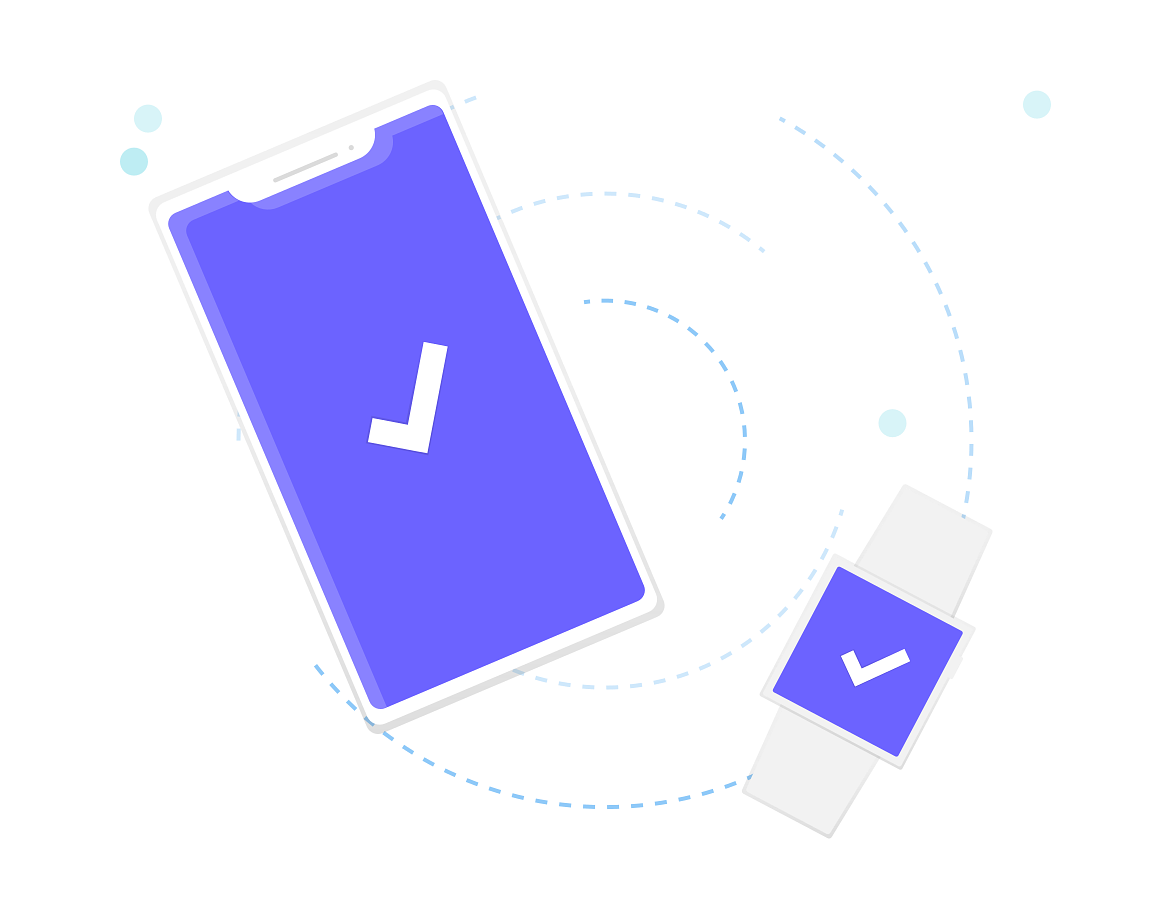
Congratulations! You've reached an agreement!
All items in your balance sheet have been published, and you have reached an agreement on all proposals. You can now download the Heads of Agreement document which details the balance sheet, points of agreement, and the settlement actions.
Download Heads of Agreement
Additional disclosed information.
The following information was provided:
{{disclosedNote}}
Balance sheet versions.
{{title}}
{{#if jointbs}} {{/if}} {{#if isNeutral === false}} {{/if}} Last updated: {{updated}}- Rename
- Get shareable link {{#if setup == 'joint'}} {{#if isNeutral === false}}
- Make accessible {{else}}
- Make private {{/if}} {{/if}}
- Delete
Joint versions
{{title}}
{{#if jointbs && jointbsEnabled}} {{/if}} {{#if isNeutral === false}} {{/if}} Last updated: {{updated}}- Rename
- Get shareable link {{#if id != jointbsVersion(party).id}} {{#if setup == 'joint'}} {{#if isNeutral === false}}
- Make accessible {{else}}
- Make private {{/if}} {{/if}}
- Delete {{/if}}
No versions have been saved yet.
Balance sheet versions.
Select from:
Select {{aName()}}'s version:
Select {{bName()}}'s version:
Load selected
There are errors...
-
{{#errors}}
- {{party}}: {{type}} - {{description}} {{/errors}}
-
{{#errors}}
- {{type}} - {{description}} {{/errors}}
Save as a version.
Joint versions settings.
Version syncing keeps items consistant across versions. Changes made in one syncable version will be automatically synced into all other syncable versions, ensuring that everyone's working off the same list of items regardless of which version they are viewing.
Share the below links to work collaboratively on the primary "joint balance sheet" versions within this matter. Both version links allow edits to the balance sheet.
Connect your syncable versions with the other party so that you can both work collaboratively on the balance sheet within your own matters.
{{/if}} {{#if !jointbsSettings.connected}}
Copy and send this code to the other party. Once they validate the code, items in your respective syncable versions will be copied across both matters.
Your balance sheet is connected to {{jointbsSettings.details.account}}'s "{{jointbsSettings.details.matter}}" balance sheet. {{#if jointbsSettings.details.to}}You last published on: {{jointbsSettings.details.to}}. {{else}}You have not published an update yet. {{/if}} {{#if jointbsSettings.details.from}}The other party last published on: {{jointbsSettings.details.from}}.{{else}}The other party has not published an update yet.{{/if}}
Joint version changes.
Add a cash payment.
Link "{{linkTitle}}".
Ownership.
Description.
Update value.
Update version notes.
Edit information.

Joint versions contain the same list of assets, liabilities and super funds and allows each party to enter their own values. When a change is made in one joint version, all other saved joint versions will be updated automatically.
Use the shareable links to provide access to your client, and the other party to work collaboratively on reaching an agreement about the property pool.
The joint balance sheet version is accessible in both party’s individual sheets, allowing you to model different proposals and outcomes. Individual versions will continue to work as normal.